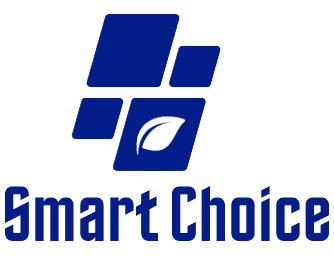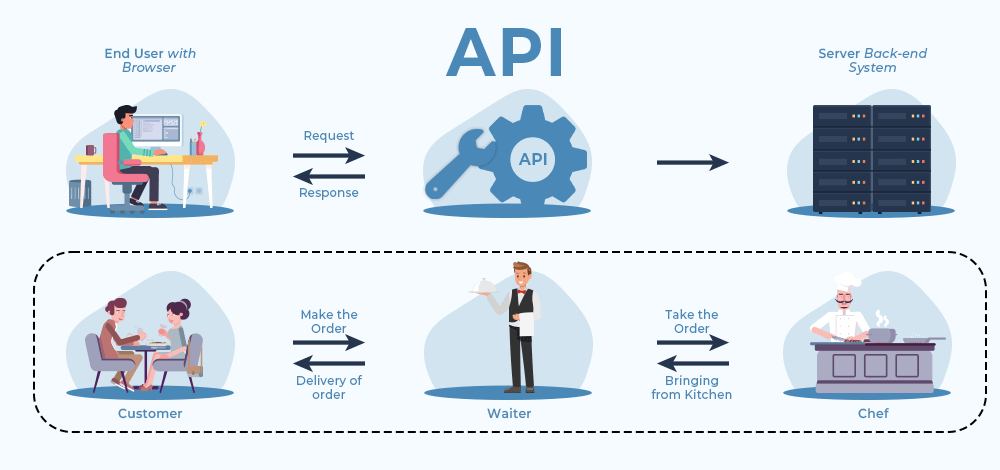In Uganda’s vibrant digital landscape, a slow website isn’t just annoying – it’s a business killer. With varying internet speeds (from blazing fibre in Kampala to spotty 3G in rural areas), expensive data plans, and users often on older smartphones, every second your page takes to load means lost visitors, frustrated customers, and missed opportunities.
Why Speed Matters More Here:
- Data is Gold: Ugandans are data-conscious. A heavy, slow site quickly eats into precious MBs, making users abandon it fast.
- The 3G Reality: While 4G is growing, many rely on slower connections. Your site needs to perform well under these constraints.
- Mobile-First Nation: The vast majority access the web via smartphones, often with limited processing power and RAM.
- Competitive Edge: A fast site instantly builds trust and professionalism, setting you apart from sluggish competitors.
- Google Loves Speed: Faster sites rank higher in search results, crucial for visibility in Uganda’s growing online market.
Ready to Turbocharge Your Ugandan Website? Here’s How:
- Image Optimization is NON-NEGOTIABLE:
- Compress Ruthlessly: Use tools like TinyPNG, Squoosh.app, or plugins (ShortPixel, Smush for WordPress) before uploading. Aim for the smallest file size without visible quality loss.
- Choose the Right Format: Use modern formats like WebP (offers superior compression). Provide fallback JPEGs/PNGs for older browsers if needed.
- Resize Accurately: Don’t upload a 4000px wide image if it only displays at 500px. Resize images to their display dimensions.
- Lazy Load: Implement lazy loading (
loading="lazy"attribute) so images below the fold only load as the user scrolls down. Huge initial load time saver!
- Minimize & Streamline Code:
- Minify: Remove unnecessary spaces, comments, and line breaks from your HTML, CSS, and JavaScript files. Plugins (like Autoptimize for WordPress) or build tools can automate this.
- Concatenate: Combine multiple CSS files into one, and multiple JS files into one (where logical). Reduces the number of HTTP requests.
- Defer/Async JavaScript: For non-critical JS (like analytics, social widgets), use
deferorasyncattributes to prevent them from blocking page rendering. Critical JS should be minimal and inline if possible.
- Leverage Browser Caching:
- Tell browsers to store static assets (images, CSS, JS, fonts) locally on a user’s device after the first visit. Subsequent loads will be dramatically faster. Configure this via your
.htaccessfile (Apache) or server settings (Nginx). Plugins often handle this easily.
- Tell browsers to store static assets (images, CSS, JS, fonts) locally on a user’s device after the first visit. Subsequent loads will be dramatically faster. Configure this via your
- Choose Hosting Strategically (Think Locally or Regionally):
- Location Matters: If your primary audience is Ugandan, hosting your site within East Africa (or at least in Africa) significantly reduces latency compared to servers in Europe or the US. Research providers with data centers in Kenya (Nairobi), South Africa (Johannesburg/Cape Town), or ideally, Uganda itself (options are growing!).
- Performance Over Price: Avoid the absolute cheapest, overshared hosting. Look for providers offering SSD storage, adequate RAM, and good East African network connectivity. Ask about their peering with local ISPs like MTN, Airtel.
- Consider a CDN (Content Delivery Network): While the main CDN nodes might be farther away, services like Cloudflare (which has a PoP – Point of Presence – in Nairobi) can still help cache static content closer to Ugandan users than a server in Europe/US, and offer other optimizations and security.
- Prioritize Critical Rendering (Above-the-Fold Content):
- Inline Critical CSS: Identify the minimal CSS needed to style the content immediately visible when the page loads (“above the fold”). Inline this CSS directly in the HTML
<head>. Load the rest of your CSS asynchronously. - Optimize Web Fonts: Limit the number of font weights/styles you use. Use
font-display: swap;in CSS to ensure text appears immediately (using a system font) while your custom font loads. Consider using system fonts where possible.
- Inline Critical CSS: Identify the minimal CSS needed to style the content immediately visible when the page loads (“above the fold”). Inline this CSS directly in the HTML
- Reduce HTTP Requests:
- Every image, CSS file, JS file, font, etc., requires a separate request. Minimize these by:
- Combining files (CSS/JS).
- Using CSS sprites for small icons (less common now but still effective).
- Simplifying your design and avoiding unnecessary widgets/plugins.
- Every image, CSS file, JS file, font, etc., requires a separate request. Minimize these by:
- Optimize for Mobile Relentlessly:
- Responsive Design is Essential: Ensure your site adapts flawlessly to all screen sizes.
- Test on Real Devices: Use older Android phones common in Uganda to test speed and usability. Emulators aren’t enough.
- Touch Targets: Make buttons and links large enough for easy tapping.
- Mobile-Specific Compression: Some tools/plugins offer further optimization specifically for mobile user-agents.
- Audit and Monitor Religiously:
- Google PageSpeed Insights: Your free best friend. Run your URL through it. It provides specific scores (Mobile/Desktop) and actionable recommendations tailored to your site.
- GTmetrix / WebPageTest: Offer deeper dives into performance waterfalls and timings. WebPageTest allows testing from specific locations (choose Mombasa or Johannesburg as proxies for East Africa).
- Google Search Console (Core Web Vitals): Monitor how real Ugandan users experience your site’s speed (Largest Contentful Paint – LCP, First Input Delay – FID, Cumulative Layout Shift – CLS).
- Track Real User Metrics (RUM): Consider simple tools to gather performance data from actual visitors in Uganda.
Ugandan-Specific Pro Tips:
- Beware of Heavy Plugins/Themes: Especially on WordPress. Only install essential plugins. Bloated themes are a major speed killer. Choose lightweight, well-coded options.
- Communicate During Slow Loads: If certain pages are unavoidably heavy (e.g., a large report), use a progress indicator to manage user expectations.
- Offline Capability (Progressive Web App – PWA): For critical sites/apps, consider making them PWAs. This allows core functionality to work even with flaky connections or brief power outages – a real advantage in Uganda.
The Bottom Line:
Making your website fast in Uganda isn’t just about fancy tech; it’s about empathy and understanding your user’s reality. By focusing on core principles – ruthless image optimization, lean code, strategic hosting, caching, and mobile-first design – you create an experience that’s fast, affordable (data-wise), and accessible for everyone across the Pearl of Africa. This translates directly to happier users, more engagement, better conversions, and a stronger online presence. Start optimizing today – your Ugandan audience will thank you for it!