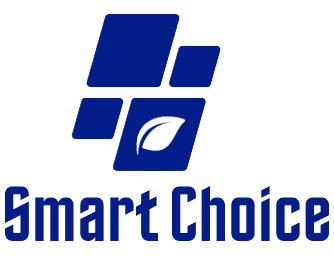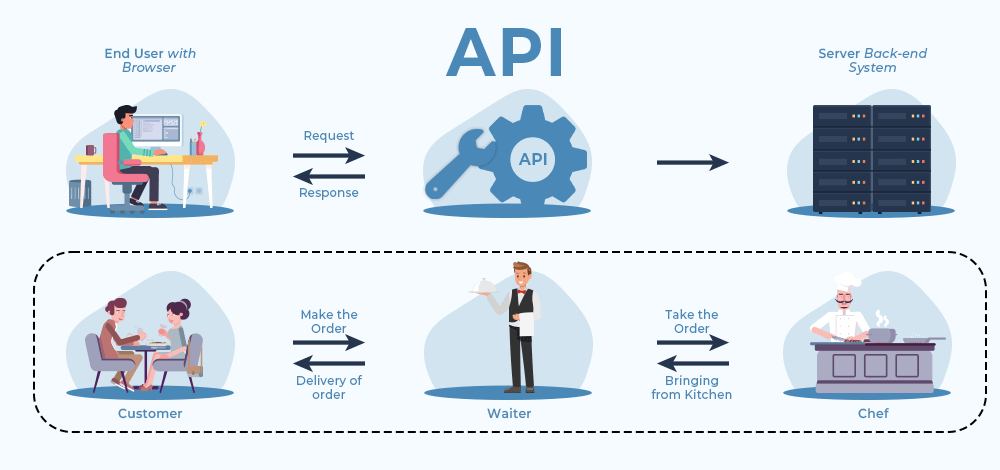Starting your journey in web design can feel overwhelming, especially with the vast array of tools available. Whether you’re creating a personal blog, an online portfolio, or a small business site, having the right tools can make a significant difference. Here’s a curated list of essential web design tools that are perfect for beginners.
1. Website Builders
Wix
Wix is a user-friendly website builder with drag-and-drop functionality, making it easy for beginners to design beautiful websites without coding. It offers a wide range of templates and features, including e-commerce options.
Squarespace
Known for its stunning templates, Squarespace is ideal for creatives. It provides a simple interface and integrates various features like blogging and e-commerce, allowing users to build aesthetically pleasing sites effortlessly.
Weebly
Weebly offers a straightforward drag-and-drop editor and is great for small businesses and personal websites. It also has built-in e-commerce capabilities, making it easy to set up online stores.
2. Graphic Design Tools
Canva
Canva is an intuitive graphic design tool that allows you to create stunning visuals, including website graphics, social media posts, and presentations. With numerous templates and design elements, it’s perfect for beginners who want to enhance their web design.
Adobe Express
Formerly Adobe Spark, Adobe Express provides a user-friendly platform for creating graphics, videos, and web pages. It offers templates and design tools suitable for beginners looking to create professional-looking content.
3. Prototyping and Wireframing Tools
Figma
Figma is a cloud-based design tool that allows users to create prototypes and wireframes collaboratively. Its real-time collaboration feature makes it an excellent choice for teams and beginners alike.
Adobe XD
Adobe XD is a powerful design tool for creating wireframes and interactive prototypes. It’s part of the Adobe Creative Cloud, making it a good choice for those already familiar with Adobe products.
Balsamiq
Balsamiq is a simple wireframing tool that allows beginners to sketch out their ideas quickly. Its low-fidelity designs help focus on layout and functionality rather than visual details.
4. Code Editors
Visual Studio Code
Visual Studio Code (VS Code) is a popular code editor among developers. With its intuitive interface and extensive extensions, beginners can easily write HTML, CSS, and JavaScript.
Sublime Text
Sublime Text is a lightweight and versatile text editor that’s great for coding. Its clean interface and powerful features, like syntax highlighting and multi-select, make it user-friendly for beginners.
5. Content Management Systems (CMS)
WordPress
WordPress is the most widely used CMS, powering millions of websites. With a wealth of themes and plugins, it allows beginners to create everything from blogs to full-fledged e-commerce sites. Plus, its extensive community offers support and resources.
Joomla
Joomla is another popular CMS that offers flexibility and is suitable for more complex websites. While it may have a steeper learning curve than WordPress, it provides powerful features for those ready to explore.
6. Learning Resources
Codecademy
Codecademy offers interactive coding lessons in HTML, CSS, JavaScript, and more. It’s an excellent resource for beginners looking to learn the basics of web design and development.
Udemy
Udemy features a plethora of online courses on web design and development. Whether you’re interested in learning specific tools or general design principles, you’ll find a course that suits your needs.
YouTube
YouTube is a treasure trove of tutorials and walkthroughs. Channels dedicated to web design can provide valuable insights and practical tips to enhance your skills.
Embarking on a web design journey can be exciting and rewarding, especially with the right tools at your disposal. Whether you choose a website builder, graphic design software, or coding resources, these tools will empower you to create stunning websites without the need for extensive technical knowledge.
Remember, the key to becoming proficient in web design is practice. Don’t hesitate to experiment, make mistakes, and learn as you go. With time and dedication, you’ll develop the skills needed to bring your creative visions to life. Happy designing!